Software is at the heart of all of our Digi hardware solutions, bringing the sophisticated features, intelligence and security our customers rely on. Our agile software teams are continually building upon this great foundation, with new enhancements to drive more insights, add new functionality, and respond to new security information and cyberthreats.
We are excited to announce that we have added several great new features to Digi Remote Manager® and DAL OS version 24.9. In this blog post we'll cover the most important highlights of our software’s latest additions and changes designed to enhance the security and functionality of your Digi cellular routers, servers, and infrastructure management systems. We'll start with some overview information for the uninitiated and then share what's new!
What Are DAL OS and Digi RM?
The Digi Accelerated Linux operating system (DAL OS) provides powerful intelligence to our solutions, enabling automation, security, out-of-band management and other sophisticated capabilities that support the needs of users and network managers across enterprise, industrial, transportation, government and medical use cases.
DAL OS is fully integrated with Digi Remote Manager (Digi RM), our cloud-based remote configuration and management tool, and together these key software offerings enable those who use and manage Digi solutions to gain visibility and seamless access to the full value of their devices — wherever they are deployed.
Which Digi Devices Support DAL OS?
Digi has a large and growing list of devices based on the DAL operating system — including routers, console servers, USB management devices and other infrastructure management products:
Digi Pillars of Focus
The following software features revolve around the four pillars of Digi: security, ease-of-use, resiliency, and cost savings. Each section describes our latest patches and updates.
 Security
Security
Mission and business-critical devices often live in the field for many years. With each major release of Digi’s DAL OS, we address common vulnerabilities and exposures (CVEs) including ongoing monitoring, alerts, and notifications related to CVEs.
Updates for urgent CVE patches:
- Linux kernel version 6.10
- busybox (CVE-2023-42363, CVE-2023-42364, CVE-2023-42365, CVE-2023-42366)
- NetSNMP (CVE-2022-44792, CVE-2022-44793)
- OpenSSL CVE-2023-2975
- OpenSSH CVE-2024-6387
- pam_tacplus (CVE-2016-20014, CVE-2020-27743, CVE-2020-13881)
- linux-pam (CVE-2022-28321, CVE-2010-4708)
- pam-radius CVE-2015-9542
- unbound CVE-2023-50387
- libcurl CVE-2024-7264
- GMP CVE-2021-43618
- expat CVE-2023-52425
- libcap CVE-2023-2603
- libconfuse CVE-2022-40320
- libtirpc CVE-2021-46828
- glib (CVE-2023-29499, CVE-2023-32636, CVE-2023-32643)
- protobuf CVE-2021-22570
- dbus (CVE-2022-42010, CVE-2022-42011, CVE-2022-42012)
- lxc CVE-2022-47952
Three additional security related changes including in this firmware release:
- Firmware for all EX-series, IX-series, and TX-series products are now encrypted. As a result, Digi EX/IX/TX-series devices running 24.3.28.88 or older firmware must upgrade to version 24.6.17.69 before upgrading to a newer firmware. Firmware version 24.6.17.69 is a step-firmware image for the EX/IX/TX-series product.
- SSH access is disabled by default when Primary Responder mode is enabled
- Users will be prompted to re-enter their current password when changing the admin user password in the local web UI
Our ongoing monitoring and regular updates of DAL OS are a part of our complete offering. You can learn more about Digi cybersecurity in our Security Center, our Digi TrustFence® page, and our Value Added Services page.
 Ease-of-Use
Ease-of-Use
Configurations Are Now Called Templates
The Configurations section inside Digi Remote Manager is now called Templates. This change is purely terminology — no functionality has been altered at this time. This update is part of a broader strategy to enhance user experience and simplify the way our customers create and manage their device settings. The term Templates better reflects the direction we’re headed with upcoming feature enhancements.
See this link for improved and updated documentation on utilizing Templates in Digi Remote Manager to maintain the configuration, firmware, and system settings for your fleet of devices.
Simplified Filter Bar for Easy Searching
The search bar on the Devices page in Digi Remote Manager was updated to combine the basic and advanced search functionality so users can more easily filter their search results and combine multiple search filters together for quickly finding devices in their account.
Watch this video for a quick demonstration of how to leverage the new capabilities of the search bar in Digi Remote Manager.
Simplify the Process of Updating Modem Firmware with Bundled Updates
Setting up notifications to multiple recipient email addresses just got hit with the “easy” button. Previously, each email address that you wanted to sent an alert notification to required its own alert profile. Now the same alert profile can accept multiple recipient email addresses.
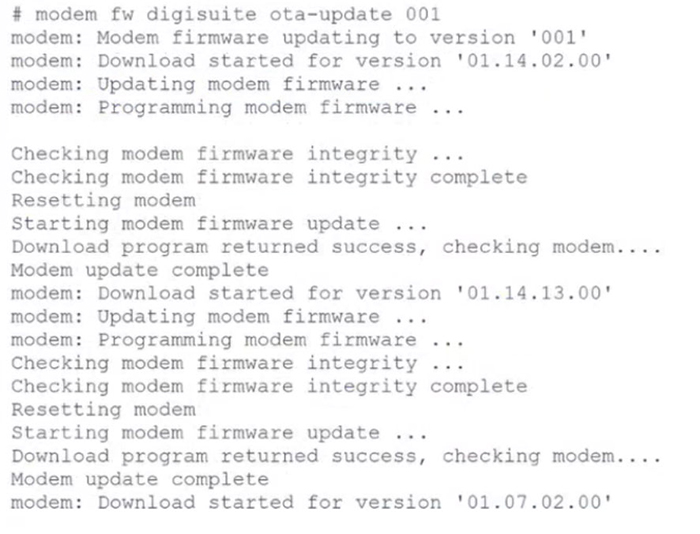
Simplify the Process of Configuring Multiple Serial Ports
The Serial Configuration page of the local web UI has been enhanced with options to automatically configure multiple serial ports and their services sequentially. This is especially useful for quickly configuring devices with 4 or more serial ports, as each serial port can have a dozen or more configuration settings that need to be adjusted.
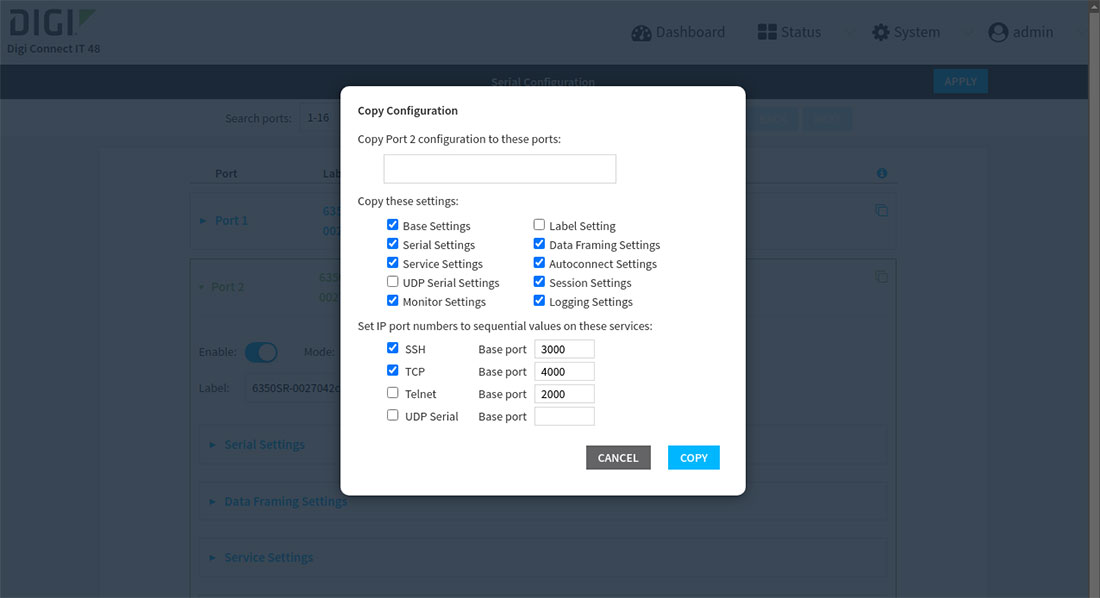
 Resiliency
Resiliency
Prevent Truck Rolls with Automated Configuration Rollback
The configuration Templates and set_settings API command in Digi Remote Manager now support an option to have a Digi DAL OS device automatically rollback its configuration settings if it cannot re-connect to Digi Remote Manager after applying a configuration update.
This behind-the-scenes feature helps ensure that the device never loses its connection to Digi Remote Manager once deployed onsite. For more details on managing the configuration settings for your device in Digi Remote Manager, see this link and this link.
Keep Up to Date on the Latest Digi Firmware by Accessing Firmware through Digi Remote Manager
Digi device firmware is being moved from our Digi support site into Digi Remote Manager. Users who currently aren’t managing devices in DigiRM can utilize the Request firmware access link on the DigiRM login page to setup a new account to get access to firmware, which can then be applied locally via the web UI or Admin CLI. See documentation link here for details on applying local firmware updates to the Digi device.
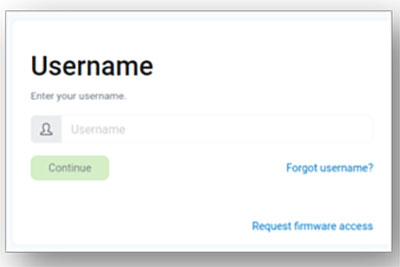
 Return-on-Investment
Return-on-Investment
Return-on-investment initiatives help to ensure that our customers get the full benefit of their Digi hardware and software.
Our team's ongoing enhancements to the DAL OS and Digi Remote Manager software are often designed to optimize the administrative experience, bring new features and functionality that support a deeper dive into the available tools and capabilities of the software, and bring you new tools for metrics, reports and network optimization.
New Connectivity Client and Metrics for Digi Remote Manager
The EDP client connection tool has received a facelift to update the underlying technology that is used on the Digi device to connect to Digi Remote Manager. With this client tool update, the query_state metrics included a litany of new information for the device which gets populated on the Settings → Status page in Digi Remote Manager and can be called from the API Explorer. The Ookla Speedtest results have also been updated to include the cellular signal strength and connection details at the time of the when the test was performed, which is then shows in the speedtest results in the datastreams for the device.
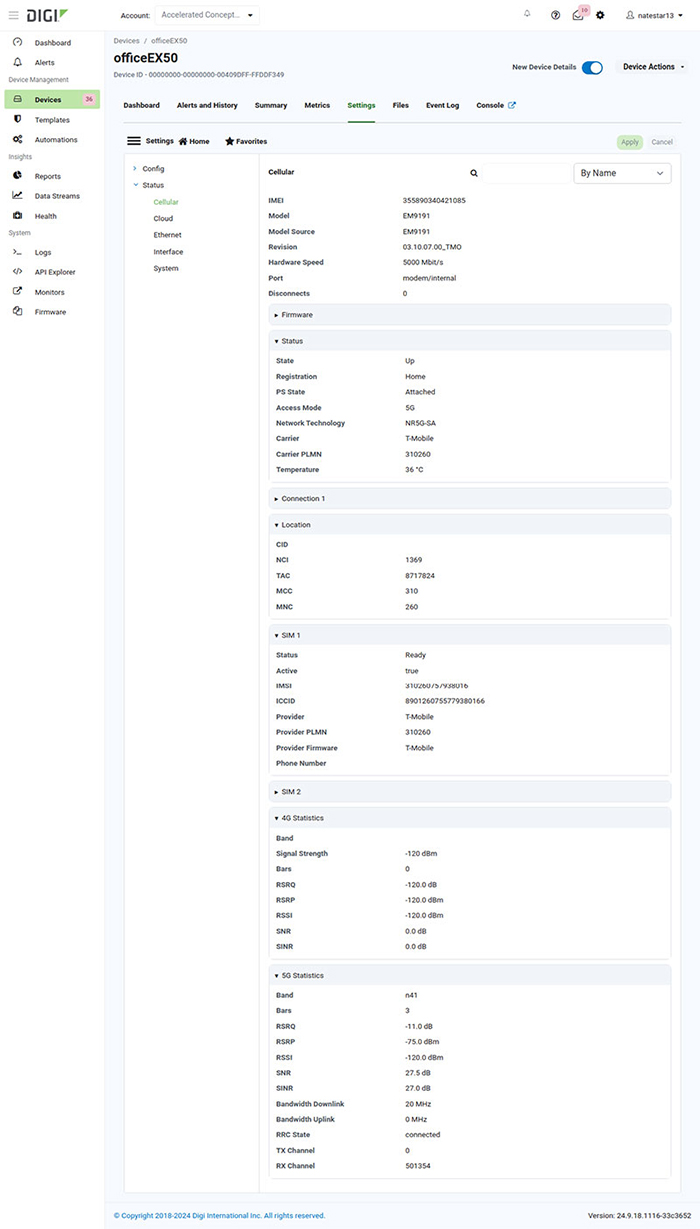
In-app License Monitoring and Notification
With the launch of Digi 360, users can monitor their licenses and renewal dates from within Digi Remote Manager. See this link for more details on viewing and managing your licenses and subscriptions within Digi Remote Manager.
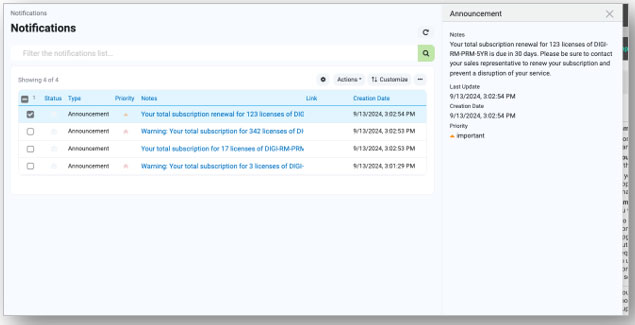
Full Changelog
For more details on the above features included in the new DAL OS firmware along with details on additional enhancements, bug fixes, and security updates, please see the changelog link for the relevant product family:
For more details on the above features included in the new DAL OS firmware along with details on additional enhancements, bug fixes, and security updates, please see the changelog link for the relevant product family:
If you have any questions or concerns about the below features, or for assistance updating your device(s), please contact the Digi Support team.
Next Steps