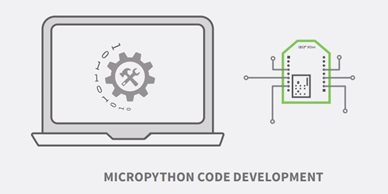
Looking to get up-to-speed quickly on the Digi XBee® MicroPython PyCharm IDE Plugin? You've come to the right place. While the tool has a lofty, tongue-twister of a name, this simple, handy plugin is very useful for expediting MicroPython code development on your Digi XBee module.
The plugin is a free download, which you can access from the
Digi XBee MicroPython PyCharm IDE Plugin page. It supports developer productivity with a range of features, including code completion, error checking and project navigation. The interactive MicroPython console provides access to the PyCharm IDE’s built-in developer tools as well as a database of code examples.
Watch the video tutorial for step-by-step instructions for using the plugin. You can also find more information in the
Digi XBee MicroPython PyCharm IDE Plugin datasheet.
The Digi XBee MicroPython PyCharm Plugin is a member of the award-winning Digi XBee Tools suite – a collection of software and hardware resources designed to support XBee developers in the entire journey from prototyping through development, production and deployment. You can learn more on the
Digi XBee Tools page.
Need to get your wireless product to market faster? The
Digi Wireless Design Services team can help. Digi WDS has extensive experience helping developer teams to complete protoyping, development, testing and certification quickly. They can help you troubleshoot and solve your RF and antenna design challenges along the way, and get to market on time.
Contact us to start the conversation.