X-ON cloud provides the ability to use multiple server-to-server stream protocols to send uplink data to a cloud application and route downlink data to a device. Stream supports a number of protocols and endpoint types.
The stream can be configured at the application level, which will send data for all devices configured under a specific LoRaWAN application EUI to/from a cloud application. Stream may also be configured as a server-to-server API at the individual device EUI level. Per device stream should only be used for troubleshooting due to the high load it places on both server systems. The stream service is hierarchical, which means that it can support applications and device streams simultaneously.
X-ON supports hierarchical stream services for multiplexing applications and devices. The Gateway stream contains all applications and devices received through a single gateway. The application stream contains all devices across any number of gateways. The device stream contains all messages for a single device through multiple gateways. Stream may contain any number of these hierarchical message services simultaneously between N number of server-to-server connections.
Enabling Stream for Azure
In the example below, we will create a stream for an application. You can create streams for gateways and devices too.
Log in to X-ON and navigate to an Applications then select the Stream tab.
.png?lang=en-US)
Figure 1: Selecting an application
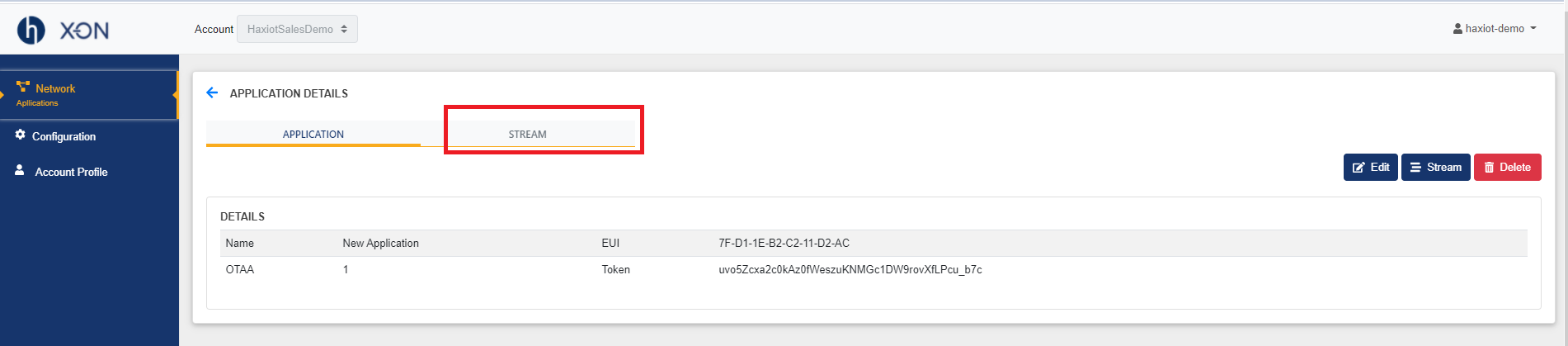
Figure 2: Switch to Stream tab
Click the Add Stream button and select Transport and Transform Provider as shown below. A Topic should match Device ID, or you may choose to leave blank to use Device EUI. Then enter Host Name, Shared Access Key Name, and Shared Access Key. Select Save to make the new Stream service active.
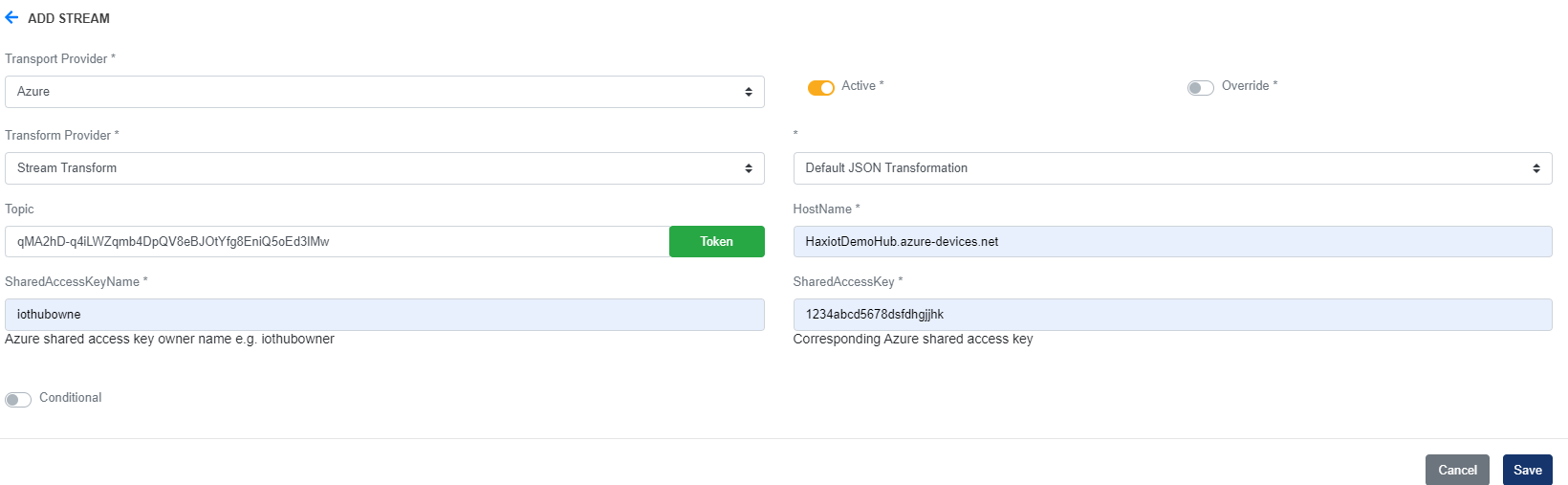
Figure 3: Stream Configuration
Transform provider is how data transformation templates are applied to inbound and outbound data. Transform can be applied on-the-fly to Uplink and Downlink data as an adapter between different data formats supported natively by LoRaWAN and any other application server API.
Once the stream service is active, connection details for the remote cloud application server will be displayed on the Streams Summary Page.
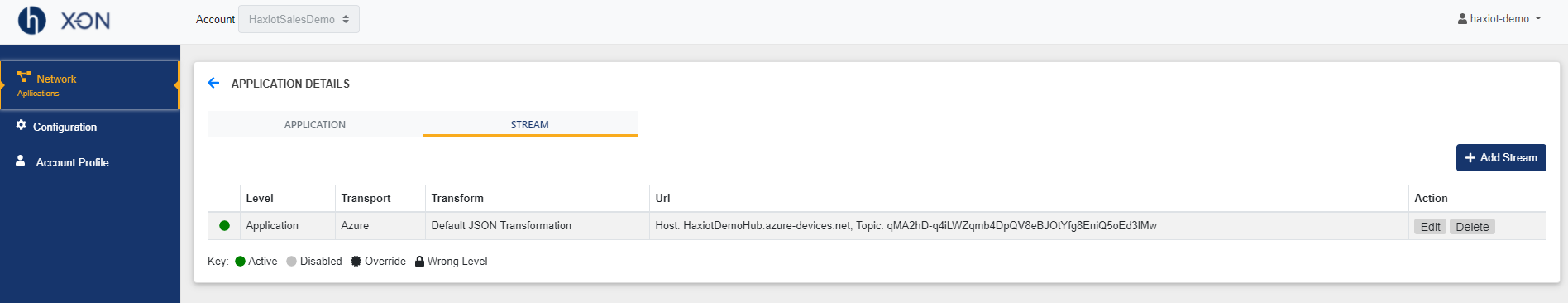
Figure 4: Streams Summary Page