Introduction
This is Part 1 of a series of Knowledge Base articles detailing the configuration of DMVPN (Dynamic Multipoint VPN) on Digi routers. In this article, we provide an overview of the network topology, along with the physical and logical addressing used in the deployment.
1. Network Topology Overview
The network used in this DMVPN deplyoment consists of a central hub (HQ) and four spoke sites (remote locations):
.png?lang=en-US)
2. LAN Addressing
Each site’s LAN is assigned a unique /29 subnet. This ensures isolation and simplifies routing within the DMVPN overlay:
.png?lang=en-US)
3. WAN Addressing
The Cisco routers are connected to the internet via the same ISP, each with public IP addresses. For each router:
- The WAN interface is assigned the first usable IP address in the subnet range
- The default gateway is the last IP address in the subnet.
Example – HQ Site:
Network: 81.68.87.0/29
Router WAN IP: 81.68.87.1
Gateway IP: 81.68.87.6
- The TX Digi router is connected via a different ISP and has been assigned a separate public IP address:
Network: 217.34.133.16/29
Router WAN IP: 217.34.133.18
Gateway IP: 217.34.133.17
.png?lang=en-US)
4. mGRE (Multipoint GRE) Overlay Addressing
The DMVPN overlay uses a sequential IP addressing scheme:
- mGRE network: 172.30.0.0/24
- HQ (Hub) is assigned on the Tun0 interface the first IP in the mGRE subnet: 172.30.0.1
- Spoke sites are assigned subsequent IPs in order: 172.30.0.2 - .5
.png?lang=en-US)
5. Routing Protocol
The network uses iBGP with route reflection for dynamic routing within the DMVPN overlay.
Note: Alternative configurations using EIGRP or BGP with route redistribution are also possible, depending on network design preferences.
.png?lang=en-US)
6. Firmware Versions
For this deployment, the following firmware versions have been used:
- Cisco Routers: 15.5.x
- Digi TX40: 25.2.x LTS
7. Summary of Addressing Scheme
Below is a summary of the addressing structure used in this DMVPN deployment:
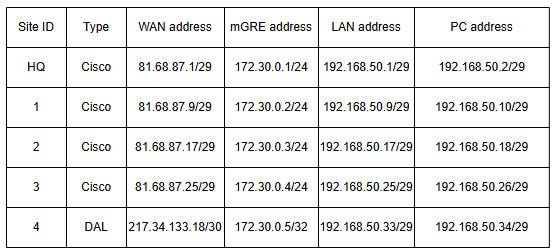
Further Information
Related Video: [link]
Next KB of the series: [link to part2]
Introduction and KB/Video Index: [link to KB - 0 that contains all video/kb list and links]
[Any links to supporting documentation or final information for the user]
Last updated:
Jul 04, 2025