The Digi Device Discovery Tool will figure out what it believes to be your Network Adapters IP Address and Submask, and if a Digi Unit on the network reports back with an IP address that does not seem to line up it will report the Unit as mis-configured. In the Example below the IP Address and Submask the PC is using is 10.4.110.1 and 255.255.255.0. When the Digi Device Discovery Tool sees the unit with a 192.168.1.12 IP address it will recognize the fact you can not communicate to it (as it is on a different network segment) and report back to you it is mis-configured. Please note that the utility will not report back mis-configured if, for instance, the serial ports on the device are not setup correctly in how you intend to use them, mis-configured only applies to the IP settings of the unit.
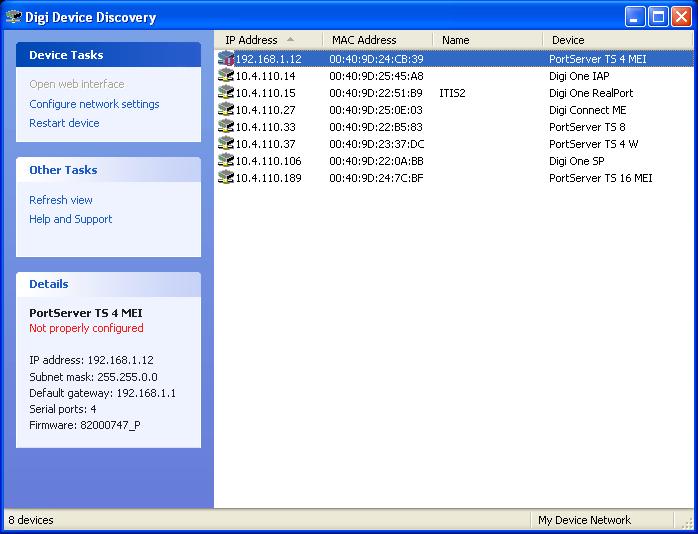
ADDP:
**** The following unit is MIS-CONFIGURED ****
Mac : 00:40:9d:xx:xx:xx
IP : 169.254.36.86
Submask : 255.255.255.0
Name : (null)
Domain : (null)
Firmware : Version 8200####_X 05/15/2015
Hardware : ConnectPort TS 16 MEI
Revision : 0
RealPort : 771
Gateway :192.168.14.1
DNS : 0.0.0.0
DHCP : On
The above ADDP example shows the device as having an Auto-IP, which indicates the unit is configured to obtain a DHCP IP address and was unable to obtain one from a DHCP server on the LAN.
Related Links:
Device Not Reachable on the Network and the IP Address Shows as: 169.254.x.x
Device Discovery Troubleshooting Tips
Linux ADDP Command Examples For Use With Digi Terminal Servers
Last updated:
Jan 02, 2024