Introduction
When new firmware versions are released and become available on Digi Remote Manager, users can view notifications directly within the platform.
Since these notifications are only visible when logged in, it can be useful to have them sent via email to stay informed about new firmware releases without needing to check the portal manually.
Prerequisites
A full Digi Remote Manager license is required.
Note: This feature is currently not supported on Free Firmware-Only accounts.
Issue / Question
How can I be notified when new firmware are available for my Digi Devices?
Solution
When new firmware versions are released and become available on Digi Remote Manager, notifications will appear in the Unread Notifications section and within the Devices page:
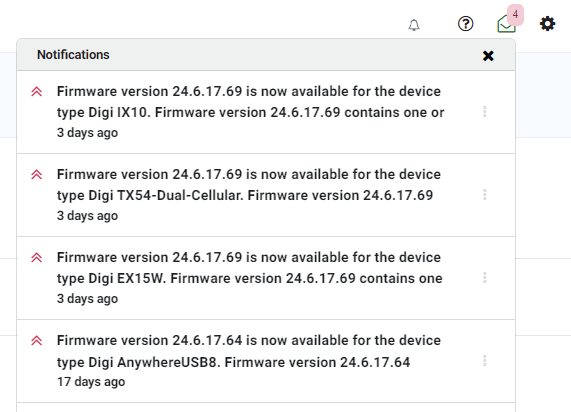
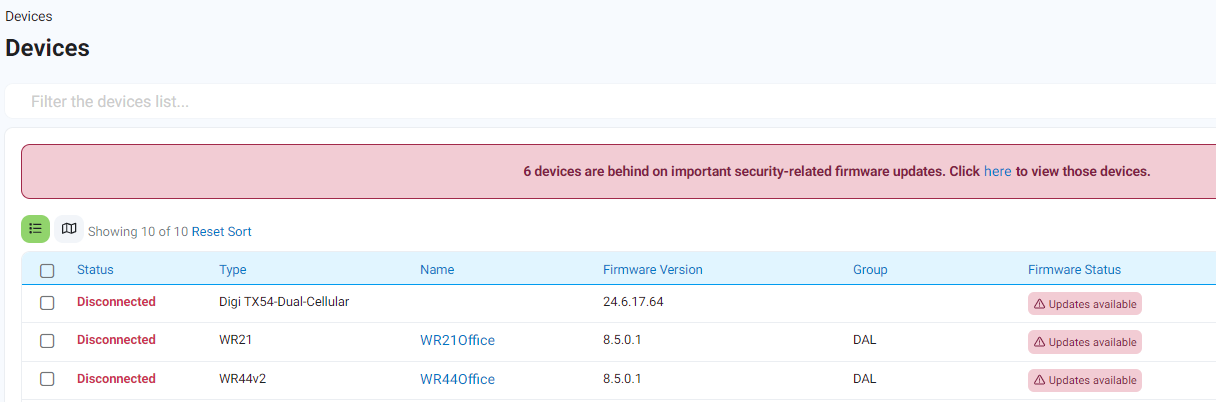
However, these notifications are only visible when a user logs into their Digi Remote Manager account.
Following the steps below, will allow to receive a daily email summarizing unread notifications, including firmware updates:
-
Click the Unread Notifications icon in the upper-right corner, then select Manage all notifications.
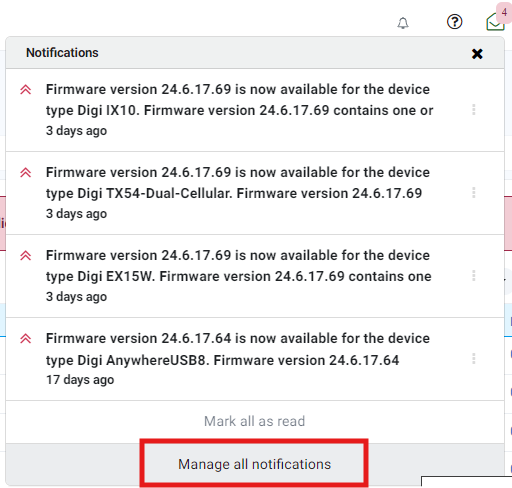
2. On the Notifications page, click the Set Notification Preferences icon:
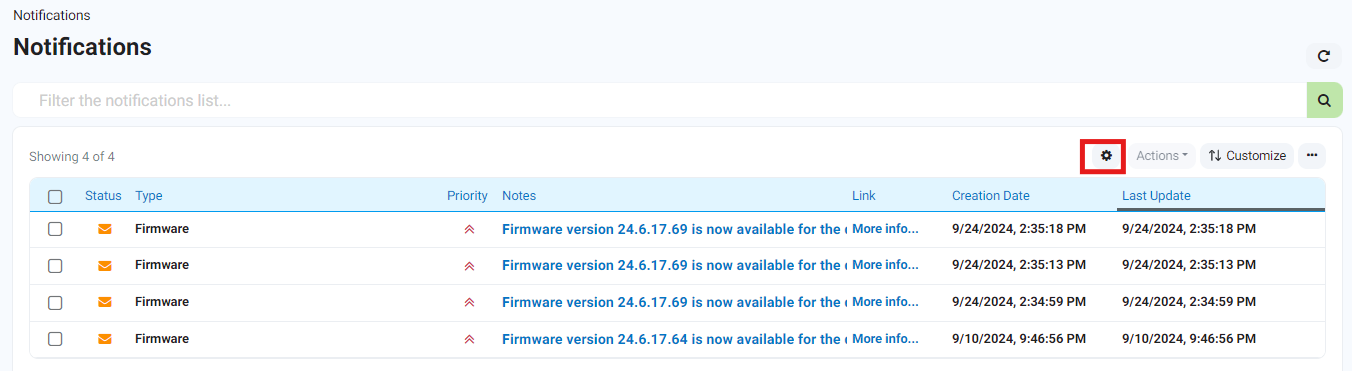
3. Enable Email daily summary of unread notifications and click Save.
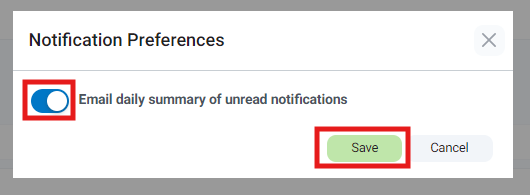
Once enabled, you will receive a daily email containing a summary of unread notifications, including firmware update alerts.
Example Email:
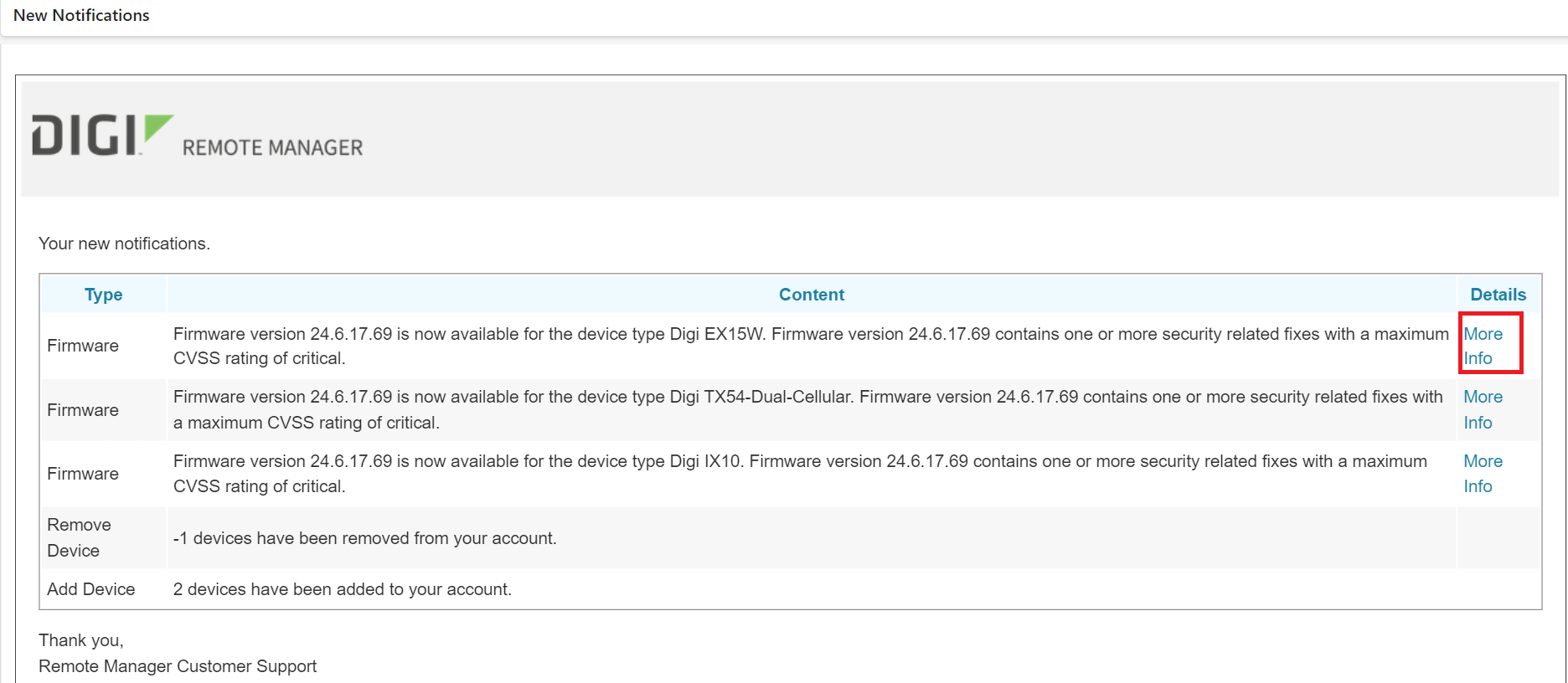
Clicking More Info in the email will redirect you to the specific firmware release notes
Last updated:
Dec 05, 2025