Introduction:
The following article discusses the ability of the ConnectPort X2 or X2e for Smart Energy Router gateway to leave a Smart Energy network. <leave_network> is one of the commands available from the RPC_ZigBee_Interface API of the Smart Energy Framework, which is a python application used on our ConnectPort for Smart Energy gateways. This command can be used to ensure that your Smart Energy Router Gateway is removed from any previous Smart Energy network pairing. In this way, the Gateway is available to join the Smart Energy network of a new Smart Energy Coordinator (example: Smart Meter), as needed.
Leaving a Smart Energy network:
In the world of ZigBee, the Smart Energy network Coordinator/Trust Center controls Joining and Removing devices on its own network. An ability to leave a network is needed anytime a Smart Energy Router is removed from the network by a Coordinator, but the Router missed the Coordinator's request to leave the network for whatever reason. In this way, a Smart Energy Router Gateway device is made available to join a new Smart Energy network.
Example: An Energy Consumer in location A has a ConnectPort X2e for Smart Energy Router, which is joined to the Smart Energy network of a Smart Meter on the side of his house. The Smart Meter is owned by Utility A, who provides electricity for Energy Consumer's home at location A. The ConnectPort X2e for Smart Energy Router gateway is fully owned by Energy Consumer in this case, not Utility A.
Energy Consumer decides to move to a new location (location B) in a different part of the state. He packs up his belongings (including the Gateway) and moves to location B. He also telephones Utility A to tell them his Smart Energy Router can be removed from Utility A's Smart Meter at that location, which they do since the Router Gateway is no longer at that location.
Energy Consumer finds out his home at Location B also has a Smart Meter, so he calls the owner of the Meter (Utility B), and asks them to add his Router Gateway to the Smart Energy network of the Smart Meter on the side of his house. He gives Utility B the EUI-64 address and Installation Code from the bottom of his ConnectPort X2e for Smart Energy Router, which should be all Utility B needs to pair up the Gateway with the Meter. Utility B adds the Router Gateway to the Smart Meter's network, but the Gateway and Meter never pair.
Why? Because the Router Gateway still thinks it belongs on the Smart Meter network at Location A, and therefore "thinks" it is already paired. The remainder of this article will give instructions on how to free up the Router Gateway's pairing, so it would be available to pair with a new Smart Energy Coordinator, like the Smart Meter at Location B in our example.
Sending the leave_network command
Sending the SE Framework leave_network RPC command is needed to free the Router Gateway from a previously-joined Smart Energy network association, which also allows the Router Gateway to be added to the Smart Energy network of a new Coordinator. The command can be sent via Device Cloud Web Services by encapsulating the command into an SCI/RCI do_command request (see below for link), or from the Smart Energy Developer Tools website as in the screenshot below.
Here is the command:
<leave_network synchronous="true" />
CP-X2e SE Router Gateway leave_network request, response, and result:
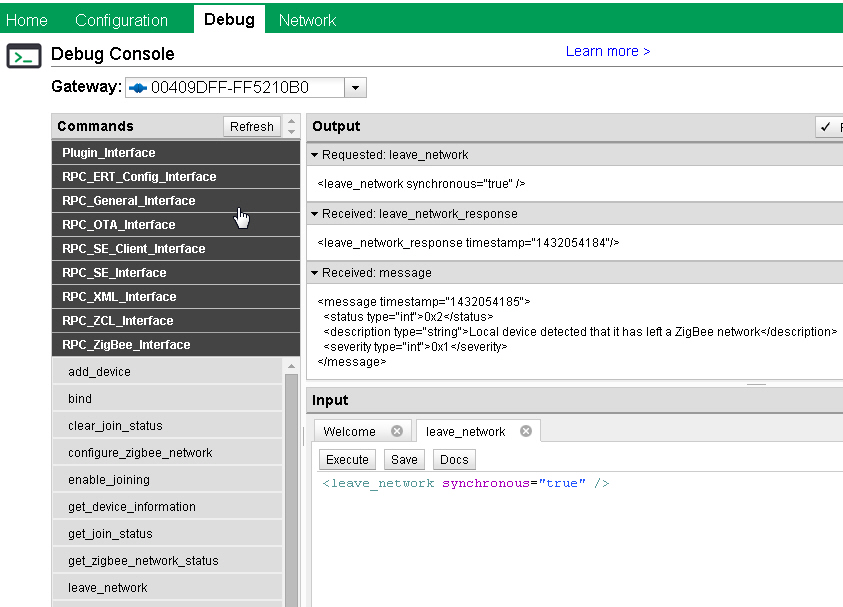
When a status of "Local device detected that it has left a ZigBee Network" is seen (as in the screenshot above), the Router Gateway is no longer part of a Smart Energy network. It is now available for pairing with a new Smart Meter (or other Smart Energy Coordinator).
Additional Reading:
HOW TO: Run Smart Energy Framework RPC commands from Digi Device Cloud Web Services
ConnectPort X2e for Smart Energy (Router) Installation
HOW TO: Change a ConnectPort X2e Smart Energy Coordinator Gateway to a Router Gateway and Vice Versa
Can I convert my ConnectPort X2 Smart Energy gateway from a Coordinator to a Router and vice versa?
Last updated:
Oct 16, 2025