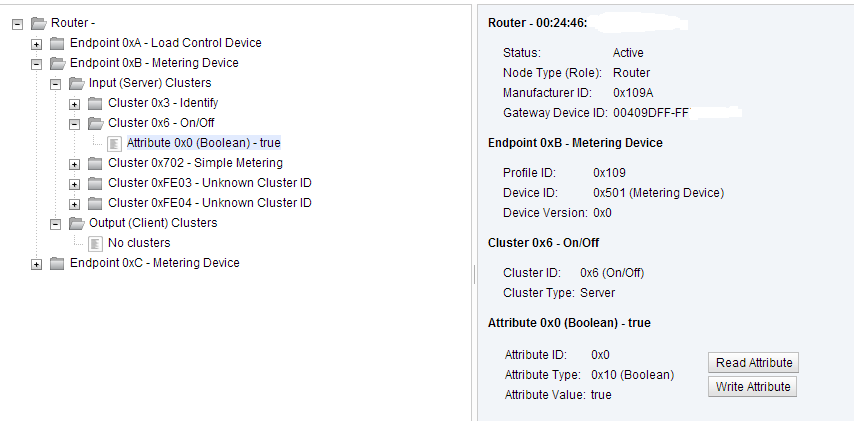From your Device Cloud account select the
Device Manager menu item, followed by
XBee Networks tab.
Click the + sign in front of your Safeplug
Endpoint (value) Metering Device entry for the desired endpoint (or outlet) to expand the clusters.
Click the + sign in front of the
Input (Server) Clusters item to expand the input clusters.
Click the + sign in front of the
Cluster 0x6 On/Off item. Click on the first attribute:
Attribute 0x0 (Boolean).To the right of the screen, click on
Write Attribute. Enter the desired value in the box, where 1=On and 0=off, click
OK.