When it comes to the Internet of Things (IoT), the
industrial IoT category, or IIoT, is extremely broad. For many people, the word “industrial” conjures up images of sprawling factories and heavy machinery. IoT applications are certainly deployed widely across those environments. Yet industrial-grade IoT devices can be found virtually anywhere, from shopping kiosks to outdoor digital signage.
So, when selecting a cellular router for your specific application, it helps to understand the features that distinguish one router from another, and which features and capabilities are essential to your intended use. Ideally, you want to be sure you obtain the capabilities needed without paying for features you might never use.
In this article we’ll offer some insights to help you understand some of the available features in Digi industrial-grade cellular routers, so you can identify the right product for your Industrial Internet of Things application. We’ll focus on
Digi IX10,
Digi IX20 and
Digi IX30.
Quick answer
How do you choose IIoT connectivity for rugged applications?
Start by matching the router’s physical interfaces and cellular performance to your environment and data needs. Then prioritize reliability, security, and remote management features that keep sites running when access is limited.
- Pick the right ports: Ethernet/serial (RS-232/RS-485), Wi-Fi for hard-to-reach sites, plus GPIO/USB when edge control or rapid provisioning matters.
- Size bandwidth to the use case: low-data monitoring may fit Cat 1/Cat M1, while more dynamic data needs may require higher categories like Cat 4/Cat 7.
- Plan for change: modular modem options (e.g., plug-in modules) can help future-proof upgrades without replacing the entire router.
- Require always-on reliability + security: persistent connectivity, dual-SIM failover, and layered device security reduce downtime and risk.
- Manage remotely: centralized cloud management and secure out-of-band access help troubleshoot and maintain devices at scale.
Jump to:
One of the most basic questions when selecting an industrial cellular router surrounds the connection to edge devices and sensors to the router. Digi industrial cellular routers offer a wide array of connectivity options, including Ethernet, serial, Wi-Fi, GPIO and USB. Digi offers multiple port options across the IX product line. Digi IX10 provides both RS-485 and RS-232 through an RJ-45 port, while Digi IX20 offers RS-232 with a DB-9 port. Digi IX30 offers maximum flexibility with two RJ-45 Ethernet ports, as well as a RS-232/422/485 standard serial port, 4 software-selectable digital I/O ports, 4 analog ports and a USB port.
Serial connectivity is common in industrial applications, and Digi provides serial ports across our line of industrial routers. Programmable logic controllers (PLCs) are employed in a wide variety of industrial applications and PLCs often have serial ports using RS-232 and / or RS-485 protocols, depending on the application. RS-485 is typically the standard required by the Modbus communications protocol, and is commonly employed in industrial applications. Digital signage often uses RS-232, whereas some of the more classic industrial applications leverage RS-485.
Wi-Fi is another great option to have in an industrial setting, especially when a device is located in a hazardous zone or a spot that is difficult to access. With Wi-Fi, a field technician can easily connect to the router or edge device from a distance without needing to physically attach to it with a network cable. Under these conditions, field technicians can benefit from selecting a device with dedicated Wi-Fi, like Digi IX20.
Customers also like Digi IX20 for its two Ethernet ports. Additional ports give you greater flexibility to attach more edge devices without the need for a network switch, and this helps reduce possible points of failure. For example, in some environments it may be possible to attach two meters, or two programmable logic controllers (PLCs) to a single router, instantly doubling the value of the edge connection. Meanwhile, Digi IX10 has a single Ethernet port which can serve as a security enhancement, and you can still connect a second device through its serial port.
Digi IX30 is unique with its integration of general purpose input / output (GPIO) for edge control with digital switches and data collection through analog sensors. Combined with dual Ethernet ports and serial RS-232 / 485 + Modbus support, and Class 1 Division 2 certification for hazardous environments, Digi IX30 is an industrial workhorse. The router even provides a USB interface that allows for the use of key peripherals like thumb drives — great for rapid device provisioning and additional data storage in edge computing applications — and also USB-to-serial adapters for added connectivity interfaces.
It’s always best to select a device whose performance is appropriately matched to your application. Industrial applications can include sensors monitoring critical conditions, like the capacity or internal pressure of a fuel storage tank. In those cases, users often require an alert if anything goes wrong. Such relatively static systems often require relatively minimal bandwidth.
A router with Cat 1 or even Cat M1 may be sufficient for this type of application. However, if the application involves more dynamic processes involving additional data, then Cat 4 or Cat 7, which are available on Digi IX30 models, may be what you need. So, it’s important to consider both the data plan and the router’s performance for the bandwidth your application needs.
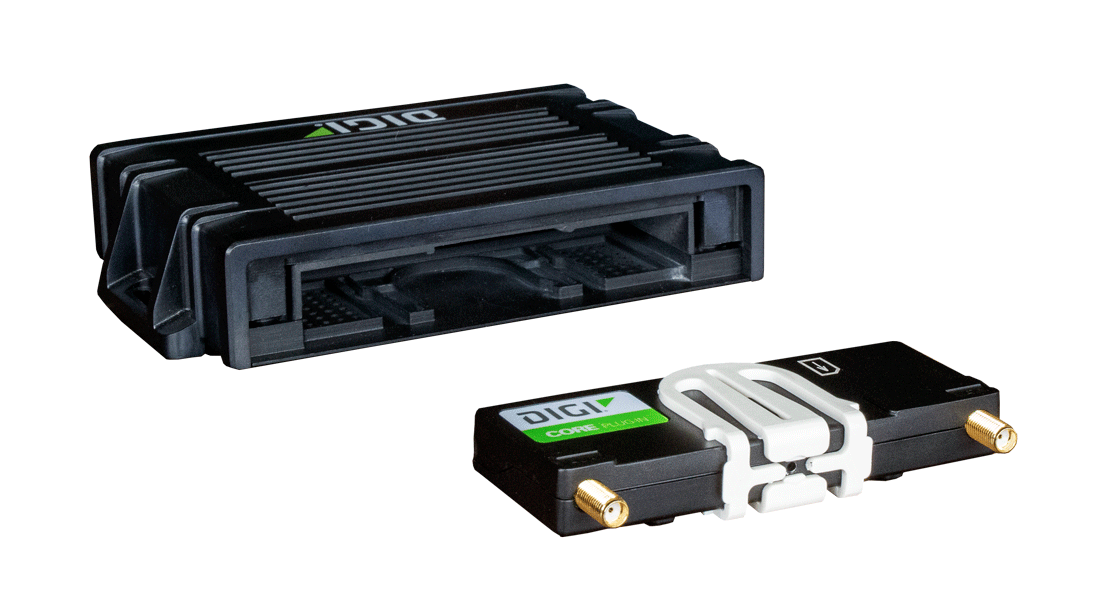 You've invested in your IIoT infrastructure with high-quality cellular routers, or you have a plan to do so. How do you plan for their longevity to carefully manage your total cost of ownership? It's critical to ensure you can future proof your device deployment for optimal return-on-investment and avoid the dreaded rip-and-replace costs associated with inflexible solutions that are end-of-life shortly after your CapEx spend!
You've invested in your IIoT infrastructure with high-quality cellular routers, or you have a plan to do so. How do you plan for their longevity to carefully manage your total cost of ownership? It's critical to ensure you can future proof your device deployment for optimal return-on-investment and avoid the dreaded rip-and-replace costs associated with inflexible solutions that are end-of-life shortly after your CapEx spend!
Digi IX10 and Digi IX20 possess similar functionality in terms of their configuration and traffic routing capabilities, so if you are familiar with one model, the other will seem very familiar. Architecturally, though, the products are quite different. Digi IX20 incorporates the Digi CORE® plug-in modem, enabling customers to select appropriate cellular speed to fit any application. If performance needs change, the Digi CORE modem can be upgraded without replacing the entire router.
The Digi CORE plug-in modem provides future-proofing for your solution in the event of a major technology change. For example, Digi is currently examining ways to adapt our existing product families to 5G. With Digi CORE, customers will have the option of upgrading the modem to take advantage of the new technology when it is fully deployed.
Deployed industrial devices must be accessible via a cloud-based remote management system that provides IT and OT teams secure, remote access, alerts to changing conditions or security concerns, and the ability to gain access to offline devices.
Digi Remote Manager supplies all of these features and more, enabling remote monitoring and management of all Digi cellular routers. But you may not realize that both the IX10 and IX20 are capable of delivering industrial out-of-band management through the terminal console in Digi Remote Manager. For example, if your industrial device is connected to a network and the main connection goes down, you can still connect to the device for command line access through the Digi router and its serial port. This means you can always access your managed edge devices, even when their regular connection is unavailable.
Most importantly, Digi Remote Manager gives you secure out-of-band access to non-Digi devices in your network, via the command line interface option in dashboard and a secure VPN tunnel. The accompanying diagram illustrates this valuable feature.
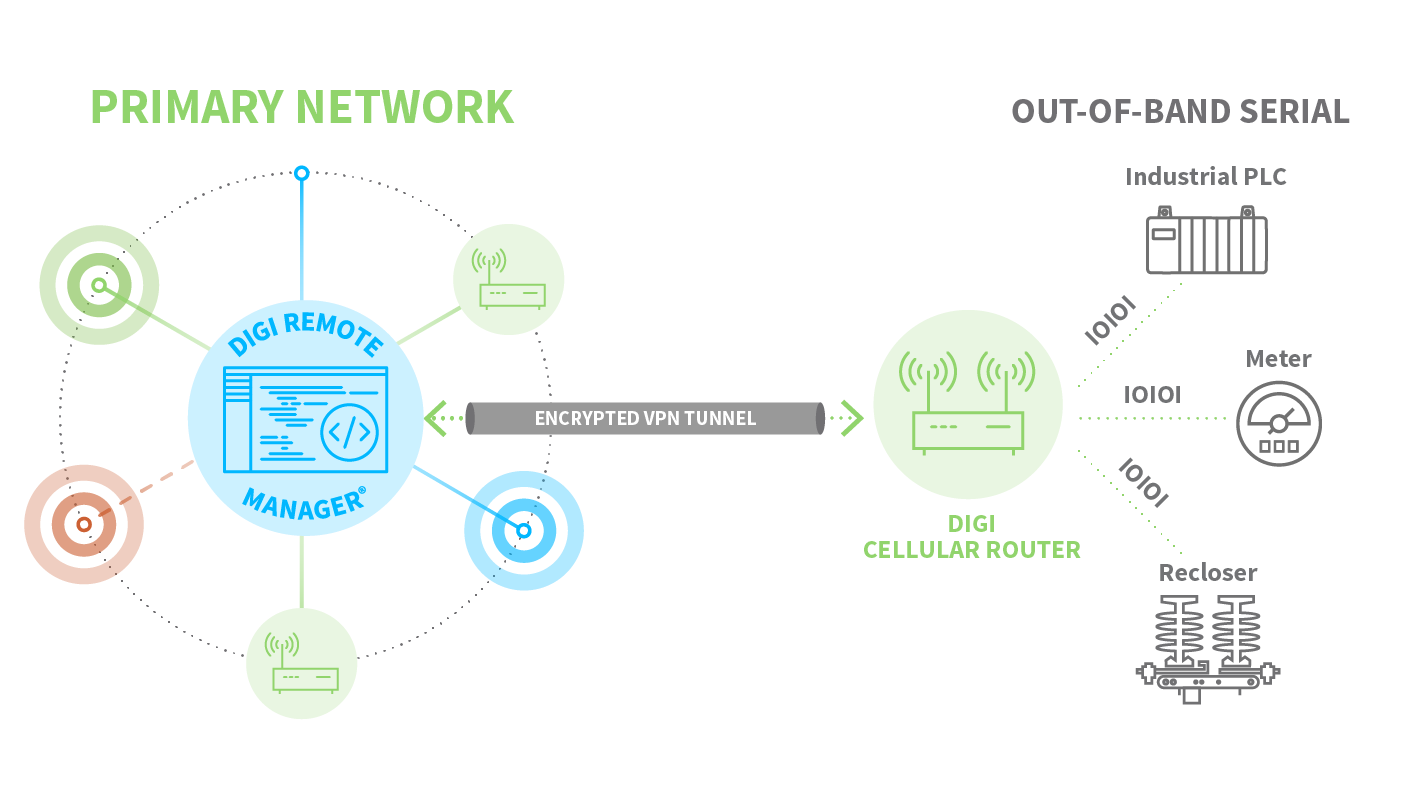
High-quality cellular routers for industrial applications must not only have hardened exteriors and industrial specs, but must also be designed for reliability and security, from the ground up.
Advanced security and reliability are built into all Digi cellular routers. While these are not differentiating features between Digi devices, we include these key features to help you compare Digi solutions to other offerings in the industry.
Built for reliable, long-life service, Digi cellular routers employ multiple methods to ensure uptime for high availability. Digi SureLink® provides “always-on” persistent connections with a keep alive feature that helps mitigate disconnects. A programmable inactivity timer and a proactive link integrity function are available with all Digi cellular products. Digi SureLink also includes link integrity monitoring, with three test options. Additionally, dual-SIMs in Digi routers help provide failover from one carrier to another, via dual SIM options, to maintain cellular connectivity in the event of an outage or interruption.
For best-in-class security, Digi cellular routers integrate the Digi TrustFence® security framework. TrustFence provides multi-layer support, including secure boot, secure connections, authentication, protected hardware ports and ongoing monitoring and support. With integrated security, as well as documentation to support best practices, TrustFence simplifies the integration of security and provides peace of mind.
While single port and multi-port routers are fairly common in the industry, what's unique to Digi is our secure operating system, Digi Accelerated Linux (DAL). DAL is available across the Digi product line, and it enables edge computing with Python, BASH scripting, and native C Linux applications. DAL is also enhanced with Digi SureLink “keep-alive” functionality that maintains persistent network connections to ensure always-on connectivity for all of your Digi devices
DAL offers comparable capabilities to the established Digi TransPort models, so migrations are very straightforward. It’s easy and seamless to connect with non-Digi devices as our product features are always based on industry standards. For example, whether you are connecting to an Allen Bradley programmable logic controller (PLC) for integration with a SCADA system, or an IIoT monitoring unit from Honeywell, there are many options for optimizing those connections. Digi even offers a pass-through mode option, allowing the cellular IP address to be passed to any attached client.
It’s important to note that all of Digi’s cellular routers can be managed through a single point of entry with Digi Remote Manager®, the command center for your Digi device network. This cloud-based platform enables you to perform mass firmware updates or simply check the performance and connection status of your devices. With Digi Remote Manager and the DAL operating system, you have the ability to manage your Digi and non-Digi devices through the terminal console via command line interface. Security is always a critical consideration, and connections to Digi Remote Manager are always made via encrypted tunnel.
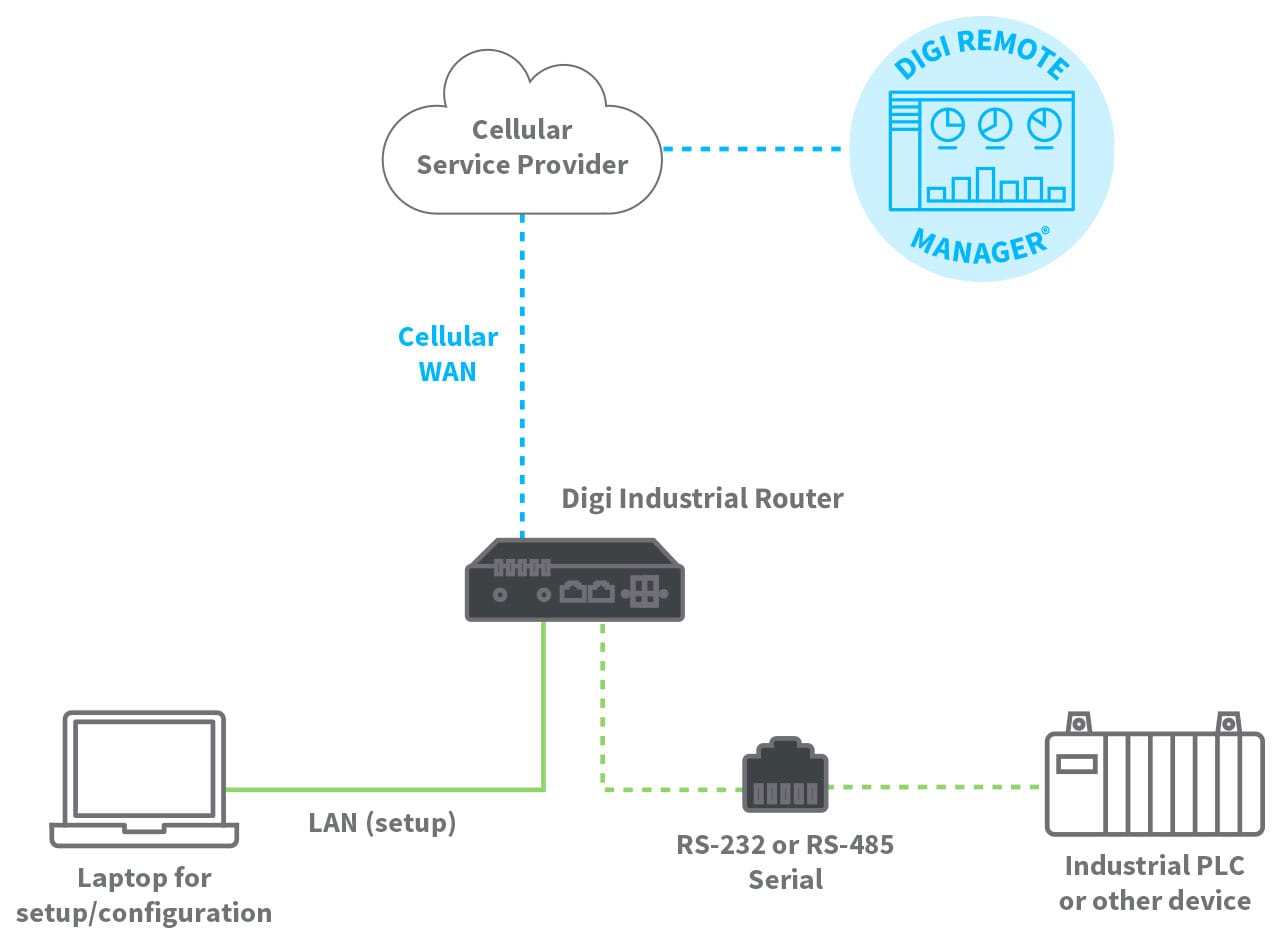
These are just a few of the features and capabilities to be aware of when selecting cellular routers. Your choice will depend on your current and future needs and the specifics of your use cases. Digi’s broad range of options for industrial applications continues to grow. With hardened industrial enclosures and components, our industrial solutions endure rigorous testing and certification for environmental conditions such as temperature extremes, moisture and vibration to suit a range of conditions.
In future articles we’ll address some specific configurations and delve into the technical points for customers who really want to gain a better understanding of what can be accomplished with Digi cellular routers. In the meantime, visit our web site to learn more about Digi solutions for the industrial IoT.
What makes an IoT solution “industrial-grade”?
Industrial-grade IoT solutions are designed to operate reliably in harsh or remote environments. They feature hardened enclosures, extended temperature ranges, resistance to vibration and moisture, long product lifecycles, and built-in security and reliability features that go beyond typical commercial IoT devices.
How do I choose the right industrial cellular router for my application?
Start by evaluating your edge connectivity needs (Ethernet, serial, Wi-Fi, GPIO, USB), then match the router’s cellular performance to your bandwidth requirements. From there, prioritize reliability, security, future-proofing, and remote management—especially if devices are deployed in hard-to-reach locations.
Which ports do I need for my IIoT deployment?
Industrial IoT (IIoT) requirements depend on the devices you’re connecting.
-
Ethernet is common for PLCs, meters, and controllers
-
Serial (RS-232/RS-485) is widely used in industrial protocols like Modbus
-
Wi-Fi enables safer and easier access in hazardous or inaccessible locations
-
GPIO and analog I/O support edge control and sensor data collection
-
USB is useful for provisioning, data storage, or USB-to-serial adapters
Digi industrial cellular solutions offer different combinations to match these needs.
When is serial connectivity still important in industrial IoT?
Serial connectivity remains essential for many industrial devices such as PLCs, meters, and legacy equipment. RS-485 is commonly required for Modbus-based systems, while RS-232 is often used in digital signage and control interfaces.
How much cellular bandwidth does an industrial IoT application need?
Low-data applications — like condition monitoring or alerts — can often run on Cat 1 or Cat M1. More data-intensive or dynamic applications may require higher performance, such as Cat 4 or Cat 7, available on Digi IX30 models. Always consider both router capability and data plan.
Why is future-proofing important when selecting IIoT hardware?
Industrial deployments are long-term investments. Choosing routers with modular or upgradable components — like the Digi CORE® plug-in modem used in Digi industrial cellular routers — helps protect against technology changes and reduces costly rip-and-replace upgrades as cellular standards evolve.
What is out-of-band management and why does it matter?
Out-of-band management allows you to securely access and manage devices even when their primary network connection is down. With Digi Remote Manager® and serial console access, IT and OT teams can troubleshoot, recover, and manage edge devices remotely, minimizing downtime.
How are Digi industrial routers secured?
Digi routers use the Digi TrustFence® security framework, which provides multi-layer protection including secure boot, encrypted communications, authentication, protected hardware ports, and ongoing monitoring. This integrated approach simplifies security while helping meet industrial cybersecurity requirements.
How do Digi routers maintain always-on connectivity?
Digi cellular routers include Digi SureLink®, which maintains persistent connections using keep-alive features, link integrity monitoring, inactivity timers, and proactive recovery. Dual-SIM support also enables carrier failover for maximum uptime.
Can Digi industrial routers support edge computing?
Yes. All Digi industrial routers run Digi Accelerated Linux (DAL), enabling edge computing with Python, BASH scripting, and native Linux applications. DAL also supports pass-through networking, making it easy to integrate both Digi and non-Digi devices.
How are Digi industrial routers managed at scale?
All Digi cellular routers are centrally managed through Digi Remote Manager®, a cloud-based platform that supports monitoring, configuration, alerts, firmware updates, VPN access, and secure command-line management across large deployments.
Next Steps
Need help? A Digi expert can help your team identify the right solution for your application needs, and can even help identify all needed components and plan your deployment.
Editorial note: This blog post was originally published in June of 2022, and was updated in January of 2026.