As Wi-Fi 6, Wi-Fi 6E, and even Wi-Fi 7 gain more media exposure and adoption across industries, you may be asking yourself: “Do I need Wi-Fi 6 and Wi-Fi 6 compatible devices?” This blog post covers all of the basics about when, why, and whether it makes sense to upgrade to this new standard.
Although Wi-Fi 6 has been around for several years now, not every device supports it. In 2018, the Wi-Fi Alliance® unveiled Wi-Fi 6 as the next generation of Wi-Fi, based on the IEEE 802.11ax standard. It offers many improvements over Wi-Fi 5 that make it worthy of consideration.
The major focus of previous Wi-Fi standards was speed — a convincing argument for many users to upgrade their Wi-Fi devices. While Wi-Fi 6 is faster than Wi-Fi 5, it only offers a 40% increase in theoretical throughput (9.6 Gbps for Wi-Fi 6, compared to 6.9 Gbps for Wi-Fi 5).
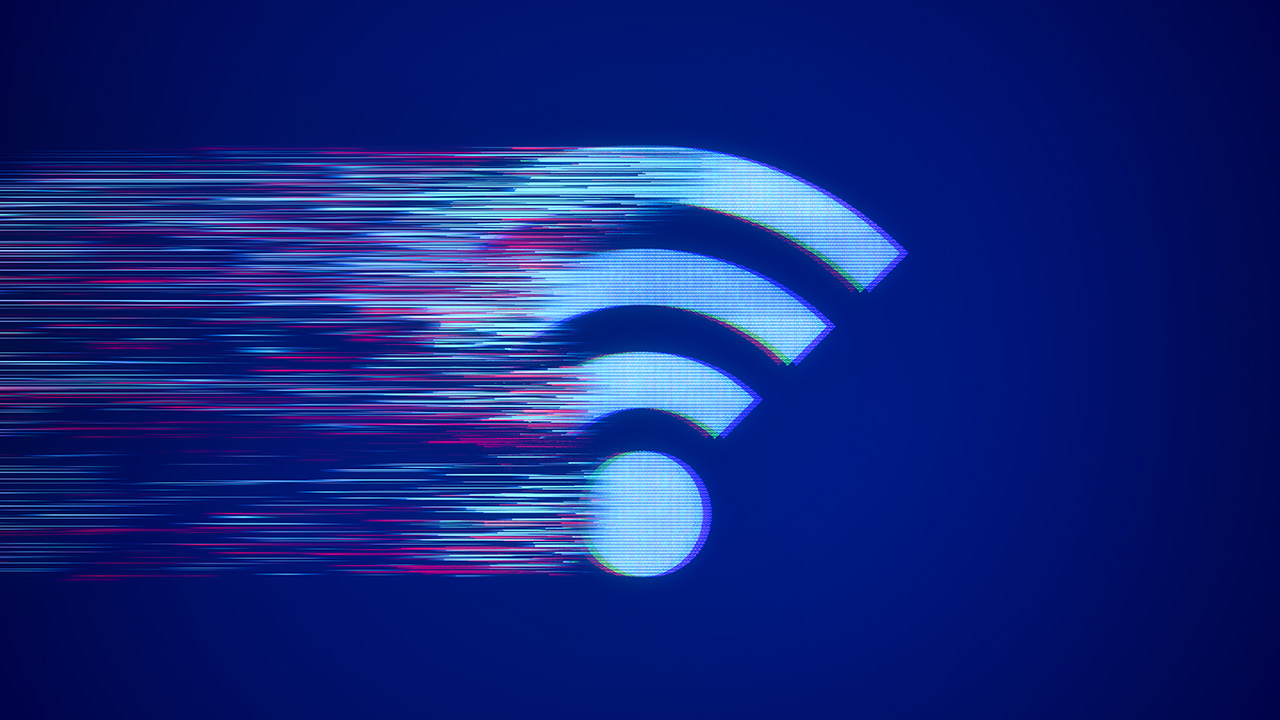
Also, that theoretical throughput is only achievable under ideal conditions. And who has a 10 Gbps Internet connection and 10 Gbps cabling at home to benefit from Wi-Fi 6? It’s clear that theoretical speed increases were no longer sufficiently convincing.
Wi-Fi 6 represents a major upgrade from Wi-Fi 5 and offers much more than just speed. It provides increased Wi-Fi network capacity, increased coverage, increased speed at range, better airtime fairness, reduced latency, and lower power consumption. The catch, of course, is that your networking equipment and devices must support Wi-Fi 6 to benefit from these improvements. Depending on your application, it might make sense to upgrade to Wi-Fi 6. Continue reading to learn more about Wi-Fi 6 and how you can apply it in your commercial, transportation or public sector application.
Do I Need Wi-Fi 6?
According to Spiceworks, Wi-Fi 6 delivers around 4x better performance in crowded environments than Wi-Fi 5. As more IoT devices connect wirelessly, Wi-Fi 6 avoids frequency overcrowding — signal interference that slows down your Internet speed. It does this by using multi-user multi-input multi-output technology (MU-MIMO).
If you are wondering, “should I upgrade to Wi-Fi 6,” consider some of these use cases:
- Enterprise — Enterprises in dense urban environments with many other Wi-Fi networks around will especially benefit from Wi-Fi 6. It can provide a better wireless connection to the Internet for your staff, as well as for your guests.
- Manufacturing — From seamlessly connecting warehouse worker’s Wi-Fi tablets and Wi-Fi scanners, to autonomous mobile robots, Wi-Fi 6 is ideal for manufacturing operations that rely on vast deployments of wireless devices.
- Transportation — In constantly changing mobile environments, such as passenger trains, buses and trucks, Wi-Fi 6 brings significant benefits to operators, drivers, riders, and shipping firms.
- Telecommunications — Wi-Fi 6 provides exceptional connectivity, bandwidth, security, and network dependability, which are paramount in telecom applications.

Wi-Fi 6 Compatibility
When you are considering upgrading your routers, it’s a good idea to factor in Wi-Fi 6 compatibility with your older equipment and devices. Wi-Fi 6-compatible devices must work with other equipment. Is Wi-Fi 6 backward compatible, and will current devices work with it? The good news: Wi-Fi 6 routers are completely backward compatible with all older Wi-Fi devices that support earlier versions, including 802.11 ac/n/g/b/a.
The catch: Not all devices support Wi-Fi 6. Many devices may still work properly on the network using Wi-Fi 6, but not all devices will support the new standard. In other words, some devices connecting to your Wi-Fi 6 network may not experience increased speed and other Wi-Fi 6 benefits, or they may encounter problems connecting. Here are a few situations where compatibility may be an issue.
- Any devices not supporting the standard will not see performance or power saving gains from connecting to a Wi-Fi 6 network
- Missing support for the improved Wi-Fi security method “WPA3/WPA2 mixed mode” that is used to connect older equipment means some equipment may not connect at all
Is Wi-Fi 6 Backwards Compatible?
Wi-Fi 6 is backward compatible with any Wi-Fi device that supports earlier versions of 802.11 ac/n/g/b/a. Devices that do not support Wi-Fi 6 may still connect but will not experience performance gains.
What Devices Support Wi-Fi 6?
If you are thinking about upgrading to Wi-Fi 6, it is important to know what devices support Wi-Fi 6. We’ll explain what it means to have a Wi-Fi 6 device such as a Wi-Fi 6 laptop, Wi-Fi 6 tablet or phone, and other Wi-Fi 6 devices.

Wi-Fi 6 Laptops
Although Wi-Fi 6 is common on most new PCs, that may not be the case for more inexpensive computers. Of course, even if a laptop doesn’t fully support Wi-Fi 6, it may still work on a Wi-Fi 6 network. Although it won’t tap into the full range of the new standard’s benefits, it may still connect and function properly on a Wi-Fi 6 network.
Wi-Fi 6 is a must for laptop users who need solid performance while sharing lots of data even with many other devices on the network vying for bandwidth. Even better, Wi-Fi 6 also helps preserve your battery life. Here are some examples of using laptops with Wi-Fi 6:
- Businesses — Enterprises can deploy a Wi-Fi 6 network and laptops so employees can experience more secure, reliable, and faster wireless access
- Industrial Environments — Wi-Fi 6 can provide advanced networking capabilities in factories or harsh outdoor environments for ruggedized notebooks and tablets
- Videoconferencing — Wi-Fi 6 can help cloud-based web conferencing apps run faster and more reliably on laptops
Wi-Fi 6 Phones
Leading smartphones now ship with Wi-Fi 6 support built into the device to take full advantage of Wi-Fi 6 networks. What’s more, even most older phones connect easily to Wi-Fi 6 networks. There are many use cases for Wi-Fi phones. Here are some popular use cases for using phones with Wi-Fi 6:
- Stadiums — Wi-Fi 6 can handle the immense network load at stadiums filled with many thousands of fans using their smartphones
- Apartment complexes — Large apartment complexes can provide Wi-Fi 6 to support many simultaneous phones streaming video and other devices offering data-intense applications
- Subway interchanges — Subway stations equipped with Wi-Fi 6 can offer high-speed, secure, and fast connectivity to phone-using passengers
Other Wi-Fi 6 Devices and Examples
What supports Wi-Fi 6? When we think about the devices that use Wi-Fi, the list goes well beyond Wi-Fi 6 phones and Wi-Fi 6 laptops. Wi-Fi 6 modems and routers like the Digi EX50 5G enterprise router and Digi TX40 5G transportation router provide the robust connectivity that many new applications demands. Wi-Fi 6 provides connectivity for everything from VR devices and gaming devices to smart sensors and police vehicles in cities. Here are some great use cases for devices with Wi-Fi 6:
- Educators can use Wi-Fi 6 to bring enable new learning technologies such as AR and VR
- Hotels can deploy Wi-Fi 6 to provide quality multimedia and streaming services to guests through Wi-Fi 6 streaming devices
- Public Safety — First responders’ body-worn cameras with Wi-Fi 6 can upload their video faster.
- Retail — With its lower power requirements, Wi-Fi 6 extends the life of battery-powered barcode scanners. And with traffic segmentation, POS traffic receives priority over Wi-Fi for shoppers.
- Augmented Reality/Extended Reality — The Wi-Fi 6 networking standard offers connections with lower latency – a necessary requirement for AR/XR applications.
- Security Cameras — Wi-Fi 6’s 2.4 GHz link means security cameras enjoy faster and more reliable connections.

Do I Need a New Router for Wi-Fi 6 If I Already Have a Compatible Device?
One common question: “Do I need a Wi-Fi 6 router?” You need a new Wi-Fi 6-certified router to create a Wi-Fi 6 network. If your device supports only Wi-Fi 5, it will only operate at Wi-Fi 5 speeds when connected to a Wi-Fi 6 router. Only Wi-Fi 6 compatible devices experience Wi-Fi 6 performance.
Wi-Fi 6 Use Cases
You might wonder, “Is Wi-Fi 6 worth it?” If your industry relies on IoT and benefits from faster connections, better security, and many connected devices, Wi-Fi 6 is worth it. Consider the following Wi-Fi 6 use cases. Each shows the value Wi-Fi 6 can provide to these industries.
Manufacturing Use Cases
 Manufacturing is a great use case for Wi-Fi 6 because of the Industry 4.0 digital transformation it is undergoing. From production operations to the warehouse and the office, Wi-Fi 6 helps manufacturers securely obtain, analyze, synthesize, and apply real-time data.
Manufacturing is a great use case for Wi-Fi 6 because of the Industry 4.0 digital transformation it is undergoing. From production operations to the warehouse and the office, Wi-Fi 6 helps manufacturers securely obtain, analyze, synthesize, and apply real-time data.
Smart sensors wirelessly transmit things like temperatures, machine conditions, or process failures on the production line – all at faster speeds. Engineers can rely on Wi-Fi 6 during remote assist operations that might include AR headsets. Autonomous warehouse robots can tap Wi-Fi 6 to seamlessly navigate through a warehouse. Here’s what Wi-Fi 6 can provide:
- Low Latency — Wi-Fi 6 improves AR use when operators rely on headsets to share video, voice, and real-time data manipulation.
- No License Fees — Since Wi-Fi 6 operates in unlicensed bands, there are no spectrum fees.
- Better IoT Device Battery Life — Wi-Fi 6 enables manufacturers to connect more easily and better manage energy requirements for power-sensitive sensors and devices.
Retail Use Cases
Consumers use social media and other online resources to research, compare, and share products and purchases, so when they’re shopping, they expect ubiquitous Wi-Fi. Upgrading to Wi-Fi 6 means that no matter how many customers tap a wireless network while shopping, they’ll experience fast connections. It becomes part of the brand experience and supports a shopper’s desire to livestream, record, or search brands and products. Here are some of the benefits that retail outlets can expect from upgrading to Wi-Fi 6:
- Wi-Fi 6 powers a great Wi-Fi guest experience and secure, reliable retail staff communications.
- Wi-Fi 6 encourages customers to share in-store experiences and products on social media.
- With Wi-Fi 6-powered connections, retailers engage customers directly to influence buying decisions and offer promotions.
Business Office Use Cases
Wi-Fi 6 can act as the foundation of a secure wireless local area network. Wi-Fi 6 also improves the network’s range and helps Wi-Fi device consume less power, so batteries last longer.
With the shift to the cloud, Wi-Fi 6 makes web conferencing apps even more convenient and reliable. Wi-Fi 6’s speed, security, and support for many devices mean offices may no longer need desktop phones. Here are some benefits of upgrading to Wi-Fi 6 in an office:
- Teams can maintain connections when visiting different floors.
- Wi-Fi 6 easily connects an ever-increasing volume and variety of devices to the network, including computers, smartphones, printers, tablets, smartwatches, and video conferencing software.
- The “Target Wake Time” feature of Wi-Fi 6 puts devices into sleep mode until activated, reducing network congestion while preserving device battery life.
Explore Digi Solutions that Support Wi-Fi 6
Hopefully, you are no longer thinking, “should I upgrade to Wi-Fi 6?” Instead, you now understand how Wi-Fi 6 provides tremendous value, no matter what your industry is. From better security to low latency to support for more devices on the network, Wi-Fi 6 ensures you’re ready.
And Digi can help. We are an end-to-end wireless communications company committed to creating the best Wi-Fi 6 solutions for any budget.
Our next-generation enterprise routers such as the Digi EX 50 5G support a wide range of connectivity use cases in temperature-controlled environments, from managed home offices to commercial and light industrial applications. And Digi TX40 5G is an ultra-rugged transportation router designed to support public sector and first responder vehicles, as well as a range of use cases requiring excellent connectivity and range in challenging conditions. And Digi Remote Manager® is the command center for central management of every Digi device in your network, as well as the monitoring, data insights and firmware updates needed to keep your network running flawlessly.
Digi’s purpose-built networking solutions provide secure, reliable connectivity with the flexibility to expand in the future. They are perfect for even the most demanding application, including heavy industry, commercial rail, and fleets.
When you are ready to explore Wi-Fi 6-compatible devices, Digi can help!
Next Steps